A practical beginner’s reflections to mixing AI with WordPress — no midlife crisis required.
Introduction – Confessions of an AI Late Bloomer
At 56, I never thought I’d be diving into artificial intelligence. I’ve watched technology change — dial-up internet, smartphones, cloud everything — but AI always felt like it belonged to coders in Silicon Valley.
Then one day, curiosity got the better of me. I started small:
- asking AI to answer questions,
- then to clean up my documentation,
- then to fix tricky syntax (hello, Regular Expressions).
Soon enough, it was writing functions for me. Then I thought: why not a plugin?
The goal wasn’t just curiosity. After 25 years of memorizing syntax across endless languages, I was tired of “traditional learning.” I wanted to see if AI could help me deliver the same quality code to my clients — faster and cheaper.
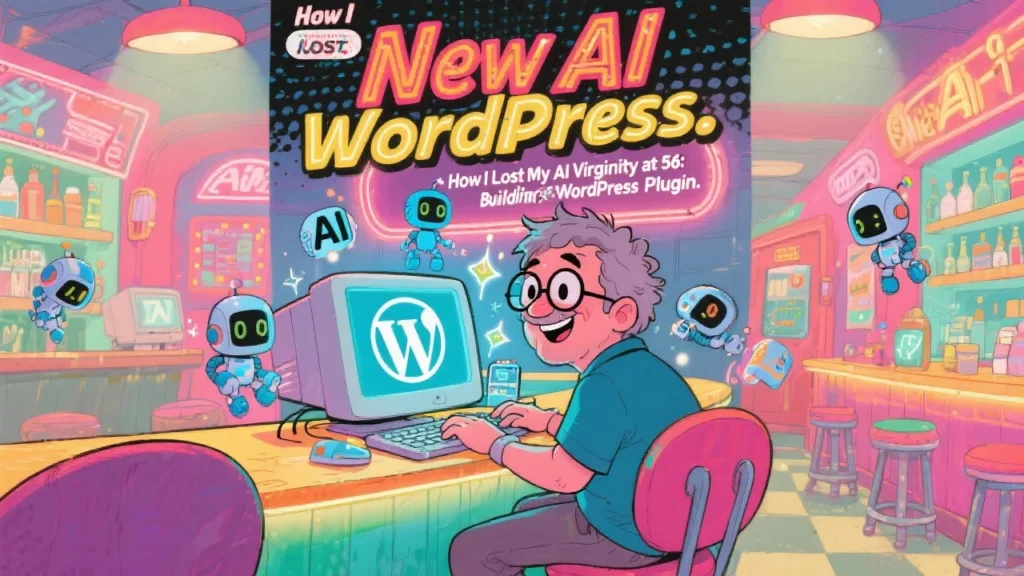
Not everyone agrees with this approach, and that’s fine. But this was my experiment.
Section 1: Rules of Engagement
Here’s how I approached using AI with clients:
- Be honest. Always tell your client you’ll be using AI, and explain how it benefits them.
- Pass on the savings. If a plugin takes 20 hours normally but 5 with AI, don’t bill for 20.
- Don’t get lazy. AI is a helper, not a boss. If it spits out code you don’t fully understand — learn it.
- Hourly rate? Still up for debate. Should you bill your full rate, or a discount? To explain my thinking, here’s a short story…
The $100 Fix: A Story About Knowing Your Price
A BMW breaks down on the side of the road. The owner — frustrated and waiting — is approached by a passing BMW mechanic.
The mechanic takes a quick look, pulls out a screwdriver, turns one screw, and suddenly the car purrs to life.
“Thanks!” the owner says. “How much do I owe you?”
“One hundred dollars,” replies the mechanic.
“Wait, $100? For turning a screw? That’s too much.”
The mechanic smiles:
“Turning the screw is free. Knowing which screw to turn? That’s what costs $100.”
That’s the heart of it. Clients aren’t paying for keystrokes — they’re paying for expertise.
Section 2: Why WordPress + AI Is the Perfect First Date
- WordPress familiarity: Most of us already know plugins. They’re just add-ons that expand your site.
- AI accessibility: Tools like ChatGPT or Claude let anyone try AI, no advanced degree required.
- Together: AI + WordPress opens doors: content generators, SEO helpers, chatbots — even tools that you invent.
Section 3: Facing the Fears (and Excuses)
- “I’m too old for this.” Nope. AI tools are actually designed to simplify.
- “I don’t know how the new fashionable language or technology works.” Neither did I. AI now helps you write the code.
- “It’s too complex.” Start small. My first plugin wasn’t revolutionary — but it worked. And I kept iterating.
Section 4 My First Plugin Attempt
- The Idea: A plugin that integrate with a ticketing systems and allow the user to create, maintain, and view tickets.
- Step 1: I asked an AI tool to write the skeleton code for a WordPress plugin.
- Step 2: I Created the files and code that AI suggested.
- Step 3: I Installed Plugin and activated plugin.
- Result: It did not work… It did no even activated. I looked at the code some of the code was missing or made no sense.
Section 5: Lessons I Learned the Hard Way
- AI is your collaborator, not your replacement. Do not expect magic.
- Errors are teachers. I learned more by asking “What went wrong?” than when things worked.
- Context is everything. Be specific in your prompts:
- Ask for suggested file structure.
- Get steps in the right order.
- Generate one file at a time (main file, admin menu, API client, widgets).
- Test after each change.
- Use Git. Often. AI sometimes rewrites code unexpectedly. With commits, you can roll back before your work disappears.
- Without commits? One slip and you’ll wish you were at the dentist getting a root canal instead.
Conclusion – A New Kind of First Time
Losing my “AI virginity” wasn’t about nailing it on the first try. It was about saying yes to trying, failing, adjusting, and trying again.
Today, I’ve got a semi functional plugin on my dashboard — built with AI. And I’m not stopping there.
If I can start this journey at 56, so can you. More to come.

